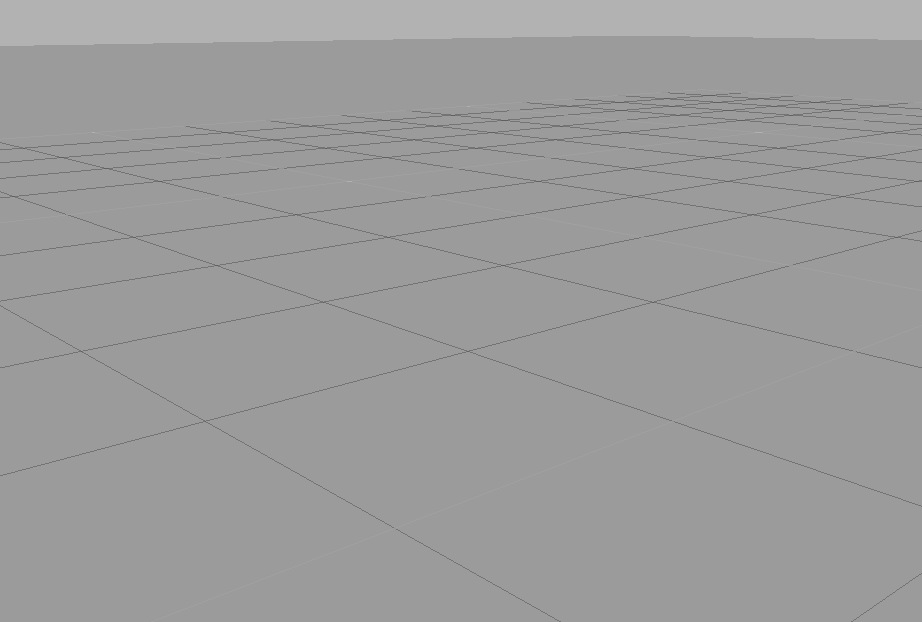Difference between revisions of "Build a World"
From Lofaro Lab Wiki
| Line 6: | Line 6: | ||
1. Create a working directory | 1. Create a working directory | ||
| − | < | + | <syntaxhighlight lang="bash">$ mkdir ~/build_world_tutorial; cd ~/build_world_tutorial</syntaxhighlight> |
| − | 2. Start gazebo (should just display ground plane) | + | 2. Start gazebo (should just display ground plane, like the following) |
| − | < | + | <syntaxhighlight lang="bash">$ gazebo</syntaxhighlight> |
| + | |||
| + | [[File:World.png]] | ||
'''Add Object''' | '''Add Object''' | ||
| Line 20: | Line 22: | ||
The world can now be loaded on terminal: | The world can now be loaded on terminal: | ||
| − | < | + | <syntaxhighlight lang="bash">$ gazebo insertWorldNameHere.sdf</syntaxhighlight> |
Latest revision as of 23:16, 11 November 2014
Building a world
This tutorial is based off of the tutorial from this link.
Setup
1. Create a working directory
$ mkdir ~/build_world_tutorial; cd ~/build_world_tutorial
2. Start gazebo (should just display ground plane, like the following)
$ gazeboAdd Object
You can either add simple shapes which are located above the world screen or models which are located in the 'inset' tab next to 'world' tab.
Saving and Loading World
A world can be saved under the file menu. File --> Save As --> insertWorldNameHere.sdf
The world can now be loaded on terminal:
$ gazebo insertWorldNameHere.sdf