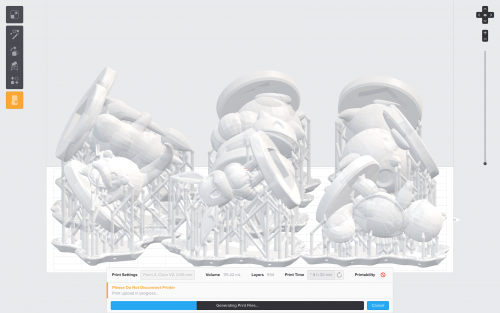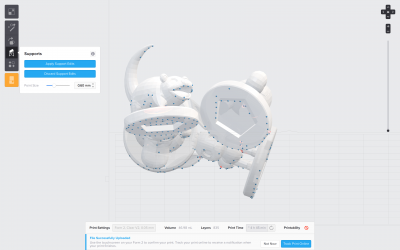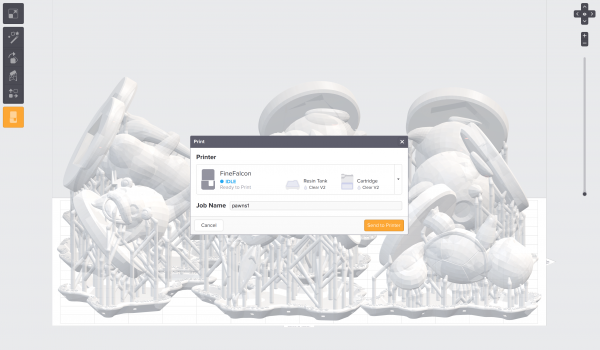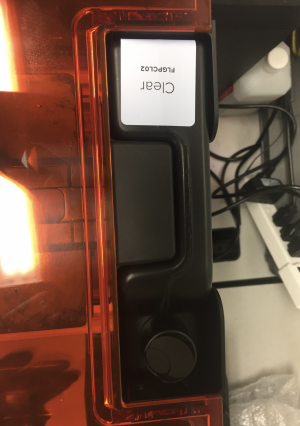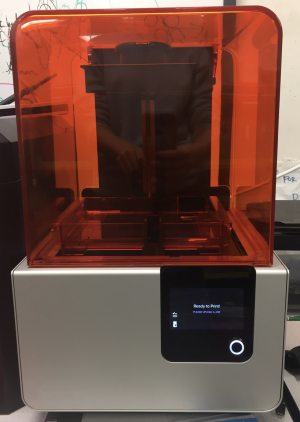3D Printing (SLA)
From Lofaro Lab Wiki
Contents
Overview
Learn how to use, maintain and operate SLA based 3D printers specifically the FormLabs printer Form 2.
Prerequistes
- 3D CAD Modeling Fusion 360
=Software Required
What you will learn
- Export 3D models to 3D printer compatible formats
- Load and unload resin
- How to start a print on Form 2 printer
Procedure
3D Modeling
- Save your file in STL format in Fusion 360
- Download and open Preform
- Import your file into a new workspace and scale and orientate as needed
Scale and Orientate
3d Modeling Cont.
- Click on the Click to Print button to allow the software to perfect the supports and print time required
- If the Print display at the bottom of the workspace still shows red follow these steps (otherwise skip to step #) :
SLA Printing Set up
Before sending your file to the printer be sure to check the resin container and make sure the vent is open which is seen as a small black cap that is flipped open nest to the resin container.
Upload your file using the USB cable attached to the printer.