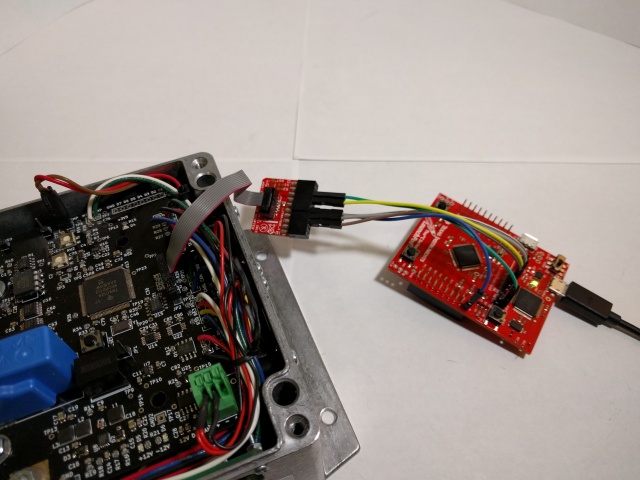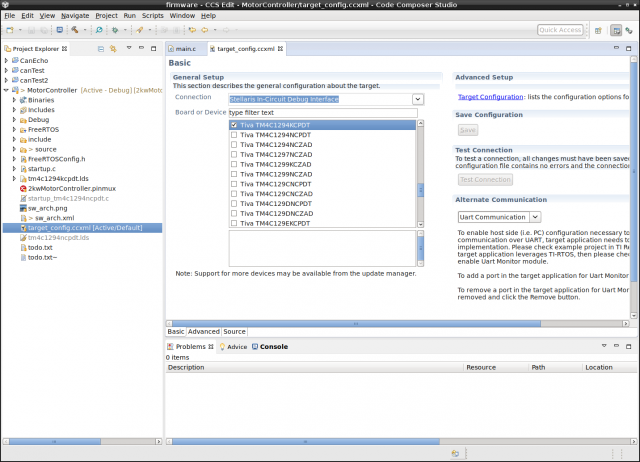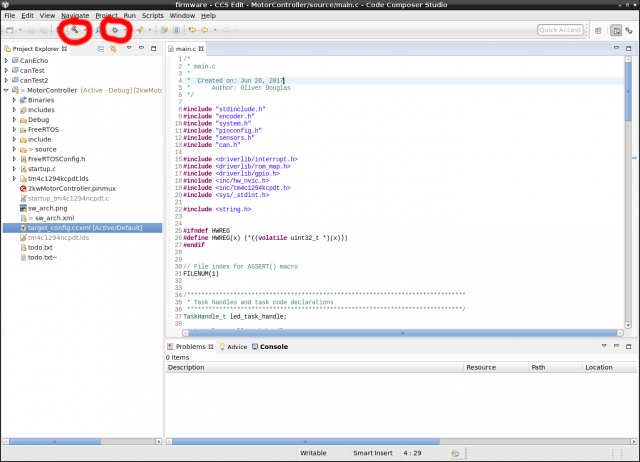Flashing the MCU
You can flash and debug the MCU using any JTAG programmer / debugger supported by Code Composer Studio. If you do not already have a JTAG probe, consider using the TI TM4C123 Launchpad development board, which doubles as a JTAG probe. To do so, you must first solder a JTAG header to the Launchpad and connect the pins as described in Using TM4C Devices Over JTAG. Additionally, you will need to buy an adapter to go from the 2.54mm pitch header of the Launchpad to the 1.27mm pitch of the 10-pin ARM JTAG connector on the motor controller. The Olimex 20-pin to 10-pin JTAG adapter is convenient for this purpose.
Once you have the JTAG probe hooked up, open up the project in Code Composer Studio. Check that the settings in the "target_config.ccxml" file match the JTAG probe you are using. If using a Launchpad, you must select "Stellaris In-Circuit Debug Interface", as shown below.
Once this is done, build the project by clicking the 'hammer icon, and then flash the MCU by clicking the 'debug' icon: